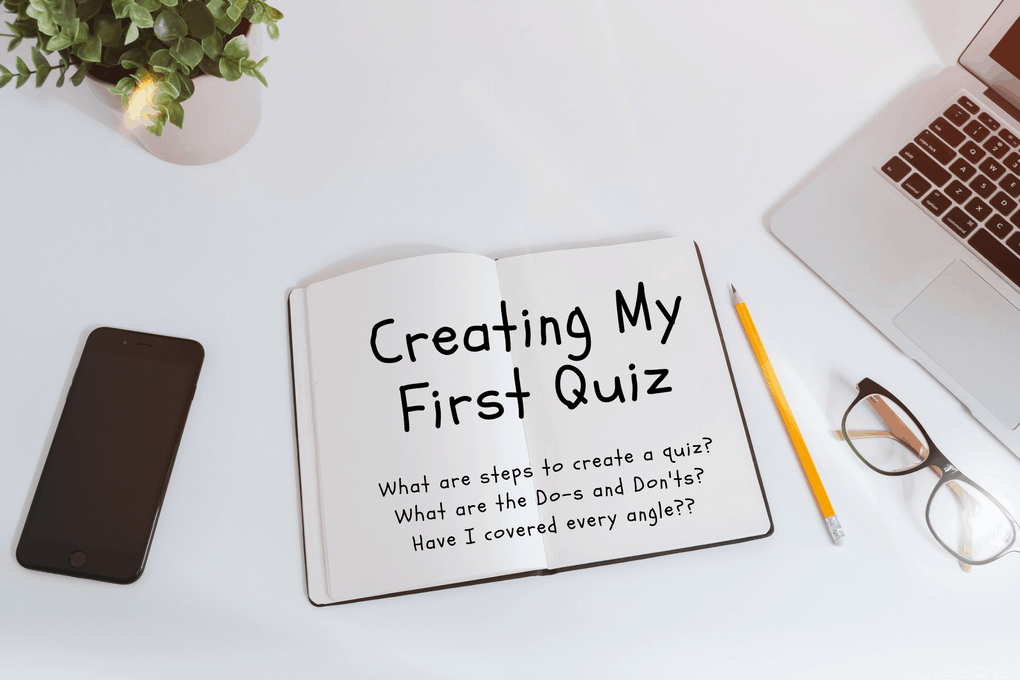Hoo-hoo! You are convinced and have made the decision. You want to create your first quiz lead magnet.
Envisioning huge volume of leads for your email list from your quiz.
That’s all great! However, if you want to grow a list of qualified prospective leads, it’s not just about setting up an interactive quiz.
There’s this step of coming up with an amazing quiz idea.
Before the shares and social buzz around your brand is generated.
Generating social buzz is great – but hang on a minute.
Afterall you are running a business.
At the end of the day, return in investment is your ultimate goal (unless you have a huge budget like Nike).
Is your intention to attract anybody and everybody?
Or…perhaps folks that could turn into customers?
We are going to help you.
In this post, we cover the step-by-step process of creating that first quiz lead magnet, what things to look out for and the choices you have.
If you have limited resources and want to account even for the last dollar, here are the top three questions to guide you in creating the right quiz to attract the right guys.
- What are the pain-points or questions your ideal customers have?
- What solution do you offer to resolve those pains or questions?
- How will the quiz help your customers with their existing pains and questions?
Three Reasons Why People Buy From You
Our mantra for any business : Quality over quantity, anytime, any-day. There’s no point to get 1000 leads for your email list if they are not likely to become your customers or even possibly your ra-ra fans.
We go back to the customer journey prior a decision to a buy.
The three main reasons why people buy something from you: they have a problem, they are ready to buy, they are confident that this particular purchase is going to solve a problem.
Readiness to buy is not a variable under our control.
However, finding out if someone has a problem and introducing and instilling confidence is within your reach.
That’s where the role of your first quiz lead magnet comes into play – to either answer one or more queries about their problems or to guide them in their decision.
Give a direction in decision-making
One great example of “answer query” quiz is Kinobody.com, who offers courses around how to blend fitness into daily lifestyles. Put it more precisely, the founder, Greg O’Gallagher help their potential customers to “Discover how to effortlessly build and maintain the iconic “Hollywood” Physique”. The quiz on the homepage guides the user to find out how they can build their dream body shape.
At the end of the quiz, the individual is sent a recommendations to one of the Kinobody program most suited to get them to their ideal body shape.
Answer questions during customer research journey
Another targeted quiz is Sarah Jane Sandy’s quiz: “How Fertile Are You?. Her business targets women who are considering to get pregnant at some point and are interested in finding out their fertility health levels. The quiz results are broken down into 13 key areas that might affect the chances of getting pregnant.
This serves to educate and offers insights to a woman who is worried about the likelihood of having a baby.
The Fascination Personality Test by Sally Hogshead is great example of giving perspectives to an individual’s desire to make a brilliant first impression. A series of questions designed to identify an individual’s strengths – gives a detailed breakdown and understanding of your own personality profile.
Ultimately, the quiz follow-up emails leads to a recommended course on how you can shine with your best qualities.
Zooming Into Your Ideal Clients’ Needs
Let’s circle back to the three questions I mentioned earlier.
The objective of the quiz should solve one or more of the problems faced by your ideal client – not any random dude. Cover a theme question that’s going to lead your prospect to wanting to know more about your offerings.
If you sell mattresses, the quiz could revolve around one of the biggest problems on how to get the perfect bed to get a good night’s sleep. If you are a provider of fitness solutions, a “What exercise routine works best for you” could give advice about the various exercise routine that would work best for someone who wants more shapely thighs or a stronger upper body.
Aligning Your Outcomes to Your Customers Personas
Once you’ve identified your main theme, work out the outcomes at the end of the quiz. Align the outcomes to the persona profiles of your offerings.
In the mattress example, aligning results to people who have different sleeping postures and pains could bucket them into groups of potential customers and result with a mattress recommendation for them.
In the case of the fitness solutions, the outcomes would be to figure out their fitness goals and coming up with a solution type to best help achieve them. This would answer their question about the most appropriate solution available for them and move them towards considering an existing solution you offer.
Phrasing Your Questions
Once you’ve figured out the theme of your first quiz lead magnet and the outcomes, we go into the next level of writing questions.
Previously, we covered techniques on the type of questions to qualify your quiz leads and how formulating the killer quiz title will automatically attract your ideal lead[how to formulate a killer quiz title].
Phrasing questions is an art to be mastered – you want to make the quiz fun and engaging while not overly obtrusive at the same time.
Keep your questions straight-forward. Don’t use words or phrases that could be interpreted in more than one way. Or overly long questions that require them to put on their thinking caps.
In any case, limit your questions to only those absolute essentials – either to help you calculate your results or demographics questions to better grasp your audience profile.
Fact is, nobody wants to spend a long time on a quiz. If your purpose is to give a detailed report at the end, be sure to have a progress bar on your quiz to inform them how much more they need to go.
Segment your clients based on the answers
For each set of answers, lay out a spectrum of answers – don’t just have ‘Yes-es’ or ‘No-s’ . These answers doesn’t reflect their willingness behind those answers – whether it’s a strong resounding “YES!” or perhaps a weak “no”.
Let’s say your question is “Do you like to exercise?”.
Take a look if you had answers that look like this:
- Yes
- No
If you had 60% of the answers selecting no, you are not quite sure how you can convince them from a no to a yes.
Versus spreading the spectrum of willingness to resistance.
- Yes! I can’t go a day without it!
- Yes, I aim to go every other day.
- I try to go when I have time.
- Errm…not really. The number of times I exercise can be counted with two hands.
- Hell no! Whatever is that?
As you observe, the phrasing of the answers make it more fun and connectable. And people who go for answers 1, 2 and 3 are open to fitness recommendations while people with 4 and 5 have expressed higher resistance towards this activity.
Quiz-takers who have selected option 2 and 3 are people you can talk to about a potential fitness solution. In contrast, those who selected option 4 and 5 who might require more convincing.
Consequently, what we seek here is more information about a quiz-taker’s decision and their motivations behind certain choices they make.
This detail will be handy when you build the email autoresponder to follow up with your subscribers even before you launch your first quiz lead magnet.
Calculating those outcomes
Outcomes calculation for the quiz results is like setting up the marking scheme for an examination paper. For simplicity purposes, we dive into the two simplest systems and one advanced option for you to consider.
Number of Options For Every Question = Total Number of Outcomes
Consider this: Three Outcomes, Three Options for each Question
Assuming weightage for all questions are equal.
Total number of times options 1, 2 and 3 were selected:
1: 10
2: 5
3: 5
If the quiz-taker select mostly option 1, then the outcome would be be Outcome A.
Total number of times options 1, 2 and 3 were selected:
1: 3
2: 12
3: 5
By the same token, if the quiz-taker selects mostly option 2, then the outcome would be Outcome B. And so forth.
There’s also the choices of two outcomes and two options or four outcomes and four options etc.
This is the most basic system and allows you to work out your outcomes easily.
Multiple Options For Every Question and Multiple Outcomes
To give another illustration, assuming weightage for all questions are equal.
Question 1
Options:
1: If selected, give a score of 0
2: If selected, give a score of 0
3: If selected, give a score of 5
4: If selected, give a score of 10
5: If selected, give a score of 20
At the end of the quiz, you add up all the scores allocation for every option under each question and get the final score. The outcomes would be determined from the range of score.
It could be like this:
Outcomes:
A: Score between 0-25
B: Score between 25-50
C: Score between 51-100
The system accommodates multiple number of outcomes and multiple number options for every question.
We’ve covered two outcomes systems and now, let’s go into the “outcomes embedded within outcomes”.
Multiple Options, Multiple Outcomes + Multiple Sub-outcomes
This is similar to the earlier example with added multiple sub-outcomes. This is how it can look like. For each outcome, there will be three sub-outcomes.
Outcome A – Very Fit
Sub-outcomes:
Z1: Aerobic Endurance
Z2: Muscular Strength
Z3: Muscular Endurance
Z4: Flexibility
Z5: Body Composition
Since you are creating your first lead magnet, let’s keep it simple. You can calculate the main outcome from adding up the scores from the sub-outcomes. In each sub-outcome, you can allocate a max score of 20 points and the main score max points could be 100.
Alternatively for a more complex system, you can determine the score of the main outcome from only selected sub-outcomes.
Asking For the Email Address and Name
Always ask for the email address and name at the end of the quiz. Typically people who have invested their time and are serious about getting quiz results are likely to key in their information.
Keep it simple, just the contact email and first name plus last name. It’s decent enough.
Besides, if you want more information about them, you can always query them later. You can read more about the process of asking purposefully and delicately at another post: “How to Double Your Quiz Conversion Rate Or More“.
A Visually Appealing Quiz
A picture paints a 1000 words. Face it, beautiful pictures indeed boosts the X-factor of your quiz.
Moreover, 65% of people are visual learners. Accompanying images makes your quiz more memorable.
Visuals are processed 60,000x times faster than text. Imagine quiz-takers breezing through the quiz if they can process your quiz questions better.
For free images selection, there are a couple of sites to check out: Unsplash, PixaBay and Pexels.
If you are after specialized images that can’t be found on those free sites, DepositPhotos* is a good source.
Acquire More Leads At Low to Zero Cost
There are two ways to make it easy for quiz-takers to share your quiz and lower your cost per lead acquisition. Include a share button at the end of the quiz. If the results are sensitive, make it a title share visual.
Otherwise, the share could include the results like “I’m a INFT” – what your personality type?
If you also include a counter on the number of people who have taken the quiz, that’s social proof to attract more similar audience to take on the quiz.
Your First Quiz Lead Magnet….Almost there…
You are almost ready to set up the quiz. What software should you use?
If your quiz is very straightforward and you don’t have a high budget, you can check out this list of Best WordPress Quiz Plugins for 2017.
WP Quiz Pro and BuzzFeed are the top two quiz plugins to go for.
If you have a higher budget and are looking for a customized gorgeous-looking quiz, our QuizCampaign software is the choice for you.
We store the answers to each quiz questions into your email software. And this allows you to write up more personalized email follow-ups to your email list subscribers.
After you’ve set up your quiz itself, you need to integrate your email software to your quiz. When the quiz-takers enter their details, these info will automatically be transmitted and saved in your email software. Don’t forget this crucial step.
Hooray, that’s about it. Your first quiz lead magnet is up and ready to go live!
*We earn affiliate commission for any purchase you make. This, however, does not affect the cost of your purchase.